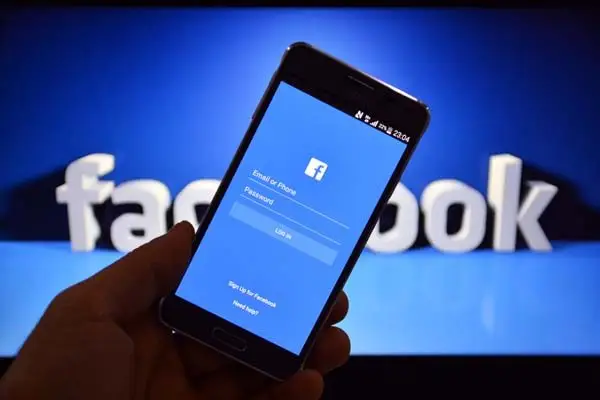If you are a person who works or studies in the field of Facebook advertising, you must have heard of Via Limit. However, most people who have not been exposed to advertising browsers are quite unfamiliar. Therefore, questions like What is Via Limit, how to check Via Limit or spending limit are very normal. Understanding this issue, the following information we will provide the most detailed answer for you.

1 . Concept of Via Limit and distinguishing it from limit, threshold
First, let’s learn about Via. This is an abbreviation for Verify Information Account. Literally, these are accounts with verified information. In other words, these are real accounts.
There are currently 2 sources of Via Facebook accounts. The first source comes from Hackers when they steal real users’ accounts. The second source is from creating accounts and verifying information.
Via is often known as a tool for businesses. Companies will use verified accounts to advertise, seed or spam. The ultimate goal is to bring products to as many customers as possible.
However, advertising requires capital. However, Facebook does not allow businesses to do it too widely. That is the reason why Via Limit, threshold or limit was born.

What is Via Limit? This is the advertising budget limit of a facebook account. This limit is usually set for 1 day. For example, an account with a Via Limit of 1m1 can only advertise 1 million 100 thousand VND per day.
You need to clearly distinguish that this concept is completely different from the spending limit or Via threshold. Although they have many similarities, they are not identical.
The spending limit is used for 1 Facebook account. This limit includes advertising, buying tools, … In general, it is for all activities of the Facebook account during the day.
Meanwhile, the threshold includes the daily spending limit, the billing threshold and the lifetime spending limit of the account. This combination brings the best limit for the Facebook account.
2. Why should you check the Via Limit?
As explained what Via Limit is, this is the budget limit for 1 account. Therefore, when performing actions such as Facebook advertising, you need to pay attention to the Limit.
You need to understand clearly what your account’s advertising limit is. From there, you will know how to deposit money. At the same time, this limit also helps you come up with the most suitable advertising plan.
Facebook does not allow businesses to perform advertising or spam too freely. Therefore, a suitable strategy is extremely necessary to be in harmony with the initial capital.

Avoiding violations of the rules set by Facebook is also a way to keep your account stable. Understanding the rules and applying them well in the playground, you can clearly be the winner.
3. How to check spending limits, check limits and thresholds for Via
Even today, when asking some people working in the advertising field, checking Limit or Via threshold is still difficult. Of course, for those who are proficient, this is a very easy problem.
How to check Limit
Once you understand what Via Limit is, almost everyone wants to check them. This is the way for you to set limits and advertising strategies in the best way. In fact, there are many ways to check Via limits.
You can check right in the advertising management section. Accordingly, you can access the advertising manager and then create any new ad. Here you can find the campaign budget section. Next, you enter the daily budget of about 90 million. Facebook will automatically display the Via Limit for you.
Another way to check limits is to use Tools. Currently, there are quite a few tools to support users to check advertising limits. You just need to download and check it in the browser and it will automatically calculate.

How to check spending limit
This is the part that confuses many people with Via Limit the most. If you understand what Via Limit is, you will definitely not wonder about it anymore.
To check the spending limit, click on the ad manager. Then click on Billing. Finally, click on the Spending Limit for the account section.
How to check the Via threshold
Facebook Via threshold is also something you need to pay attention to. As for how to check, it’s also very simple.
Specifically, to check the Via threshold, you can do it in the following ways:
- Method 1: In your bank account, Mastercard/Visa will have a receipt of Facebook’s deduction after each advertisement. The amount that Facebook deducts is the payment threshold.
- Method 2: Check at the payment activity report link. For personal accounts, it’s at //adsmanager.facebook.com/ads/manager/billing_history/summary. Meanwhile, for business accounts, it is at://business.facebook.com/ads/manager/billing_history/summary.
The above is information that answers what Via Limit is as well as ways to check the limit. I believe that with this information, you have a better understanding of the concepts of advertising limits, spending and Via thresholds.